Cancelling or Rescheduling Your Inspection
If you need to cancel or reschedule an inspection that you have already booked, you can easily do so through the Inspectify Order Dashboard.
How to cancel:
Should you need to modify an existing booking, you can do so directly from your Inspectify Dashboard:
- Log into your Inspectify account.
- Identify the specific booking you wish to change.
- Utilize the designated button to either cancel or reschedule your appointment according to your needs.
How to reschedule:
Note: If rescheduling an inspection, please ensure that the contingency date is updated, if applicable.
Please note, if your account is configured to gather availability from an external party (such as a resident, agent, or seller), please choose the 'Collect availabilities from' option as shown below. This will either send an email with a link to our booking calendar or allow you to provide your own availability. After selecting 'Collect availabilities from,' you'll receive confirmation that your reschedule request has been sent.
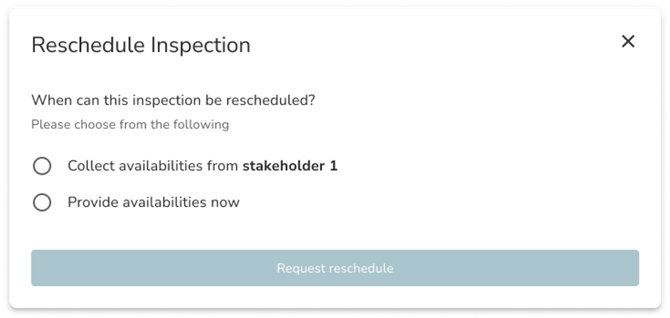
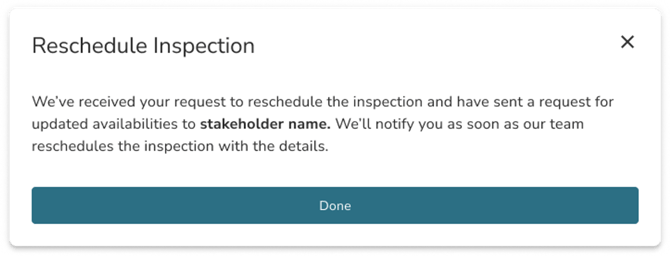
Learn more about navigating your Inspectify Order Dashboard here!
