Easier Ways to Manage Your Inspection
Your Inspection Confirmed email just got easier to use—you can now Reschedule, Cancel, or Update Access with one click.
Inspection Confirmed Email – New Functions
The Inspection Confirmed email now includes three action buttons:
-
Reschedule
-
Update Access
-
Cancel

How it Works
Reschedule
-
Click the Reschedule button to go to the Inspection Scheduled page.
-
Select the inspection(s) you want to reschedule.

-
Provide a reason for rescheduling.

-
Choose to either:
-
Enter your new availability right away, or
-
Request availability from someone else.

-
Update Access
-
Click the Update Access button to go directly to the Access Info page, where you can update property access details.
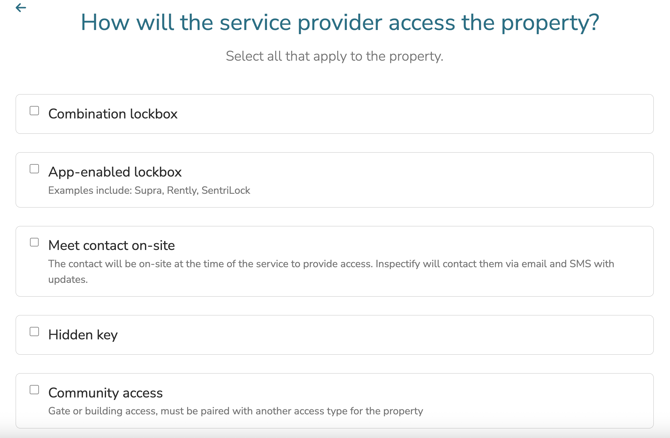
Cancel
-
Click the Cancel button to go to the Inspection Scheduled page.
-
Select the inspection(s) you want to cancel, then click Cancel Inspections.

-
You will be asked, “Are you sure you want to cancel?” Click OK to confirm.
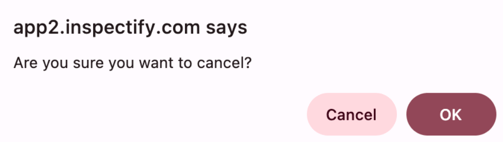
Further questions?
You can reach our Customer Success team at hello@inspectify.com.
