How to: Archive/Unarchive Orders
As you complete more orders within Toolkit, we make it easy to keep them organized with the Archive feature! This allows you to move completed orders into a different view, clearing space for your new orders while maintaining your documentation on the previous orders. This article will discuss how to archive and unarchive orders within your account
When an order is no longer actively being worked on, you can Archive the order.
- Open your My Orders page
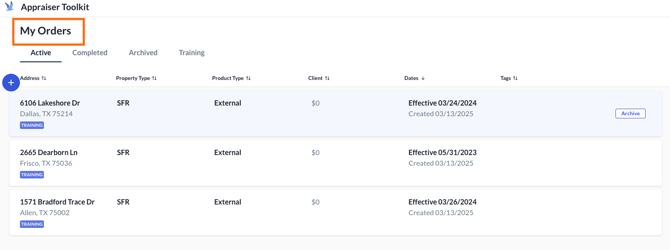
- Hover over the order you want to Archive
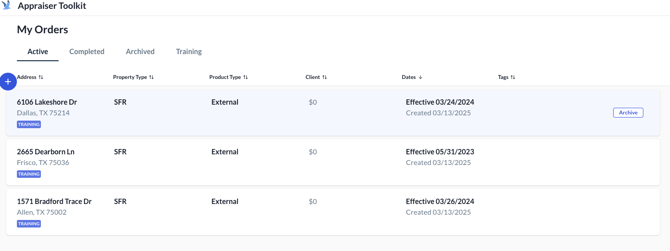
- Click the "Archive" button
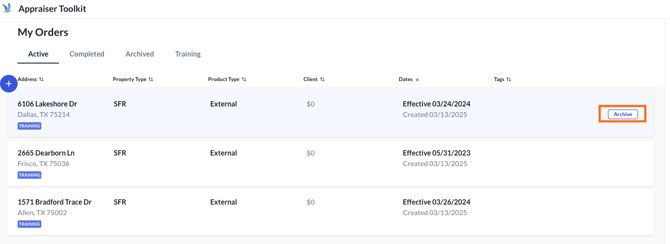
It's as easy as that!
Find Archived Orders
If you need to reference an archived order, you can easily find them on the Archived Orders page
- Click on Archived Orders
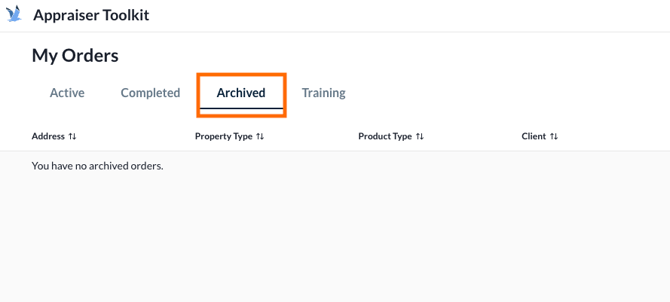
You can now open these orders, review any information you need, or Unarchive orders.
Unarchive Orders
When an order is being actively worked on again, you can Unarchive it.
- Hover over the order you want to Unarchive; click 'Unarchive'
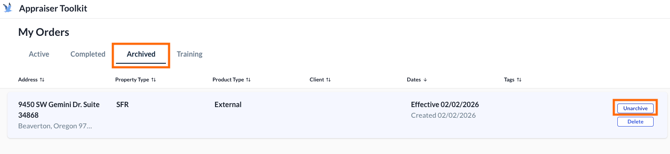
The Archive/Unarchive feature allows you to easily manage your files and keep your workspace clean and clear. Cleared some space and ready to start a new order? Check out our article on Creating an Order!
