How to: Create an Account
Toolkit is an exciting new way to conduct appraisal analyses and adjustments. The first step is to create your account! This article will walk you through the account setup process in Toolkit.
Sign-Up
At this time Aloft Toolkit is available for active Licensed and Certified Residential Appraisers. To get started, lets send in our sign up form:
- Open toolkit.aloftappraisal.com and click "Sign Up"
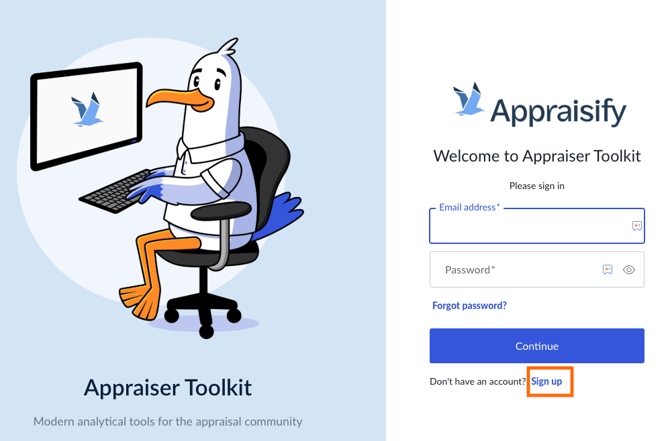
- Click "Create an Account"
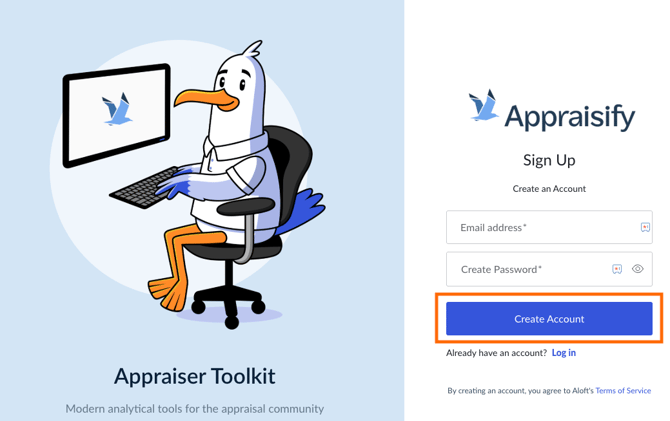
- Enter your information and click "Start Free Trial"
 Congratulations, you are now set up in Aloft Toolkit! Want to get started on your first order? Take a look at the demo order setup on your page or take a look at our How to Set Up an Order guide.
Congratulations, you are now set up in Aloft Toolkit! Want to get started on your first order? Take a look at the demo order setup on your page or take a look at our How to Set Up an Order guide.
