Understanding Order Status & Order Tags
We have implemented Order Statuses and Order Tags to improve communication and tracking of your orders. Both can be used to filter orders for better organization.
Understanding Order Status & Order Tags
We have introduced Order Statuses and Order Tags to improve communication about your order's current status.
- Order Tags are actionable items, and multiple tags can be attached to a single order.
- Order Statuses represent the overall state of an order. Each order has one status, and it can only have one at a time.
You can filter orders using both statuses and tags. Refer to our guide and example Dashboard below for more details.
| Order Tags | |
| Our team has not been able to book due to an issue or missing information. We have reached out to you to get assistance. If this order is your responsibility, please get back to our team as soon as possible. | |
| Our team has reached out to the provided contact(s) and are awaiting property access information before they proceed to book with an inspector. | |
| Our team has reached out to the the provided contact(s) and are awaiting additional calendar availability information before they proceed to book with an inspector. | |
| Our team has collected property access information and calendar availability and is currently working on booking your order with an inspector. | |
| Order Statuses | |
|
|
Incomplete orders have not been fully submitted. Our team needs the booking process to be completed in order to begin collecting property access information and calendar availability scheduling before contacting inspectors. |
|
|
Our team has received order and are either reaching out to collect property access information and calendar availability or actively finding an available inspector. |
|
|
Your order has been scheduled, but it has not been completed yet. |
|
|
Your order has been completed. |
|
|
Your order has been cancelled. |
Example Dashboard:
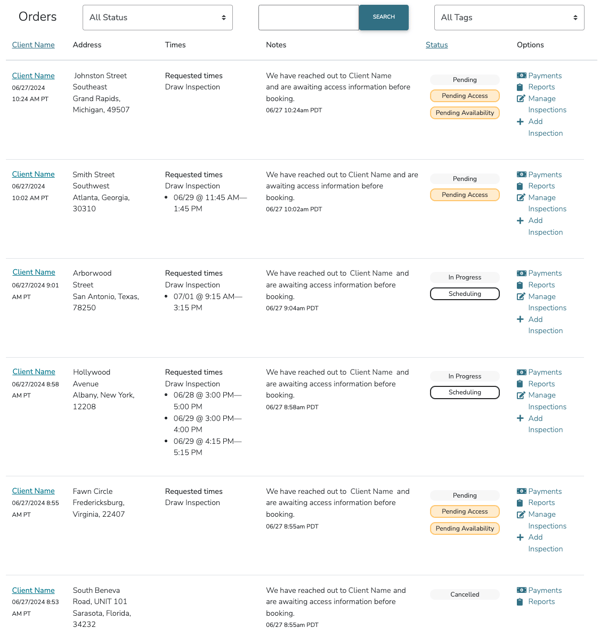
Learn more about navigating your Inspectify Order Dashboard here!
