Wide Angle Photos for Deficiencies
We have a new enhancement to the Inspectify App that will require two photos to be taken for deficiencies, a close up and a wide angle to see the issue relative to the room in some circumstances.
See an example of the "Close up photo" and "Wide angle photo" requirements you may see in the Inspectify App below.
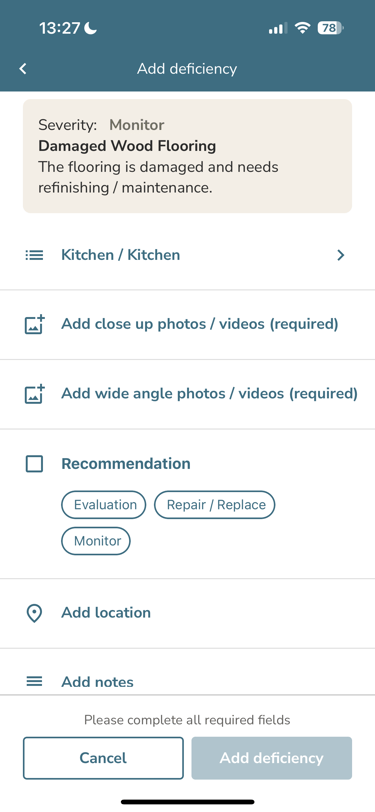
 This camera view opens when the user taps the Close up photo item. You will have a 0.5 or 1x zoom options.
This camera view opens when the user taps the Close up photo item. You will have a 0.5 or 1x zoom options. This camera view opens when the user taps the Wide angle photo item, or has successfully captured a photo in the Close up photo item. The zoom level will be fixed to 0.5x
This camera view opens when the user taps the Wide angle photo item, or has successfully captured a photo in the Close up photo item. The zoom level will be fixed to 0.5xBelow is a video demo of new this feature requiring two photos for deficiencies, a close up and wide angle photo.
For close-up photos, the camera will default to 1x zoom, and for wide-angle photos the camera will default to 0.5x zoom. Users can zoom in beyond the preset toggles by using the pinch-to-zoom gesture. Simply pinch your fingers apart on your device’s screen to magnify beyond the standard 1x level. The zoom options (0.5x and 1x) will be available in the camera view for the convenience of users in other photo-taking applications within the app as well.
Have further questions? You can reach out to our team here.
